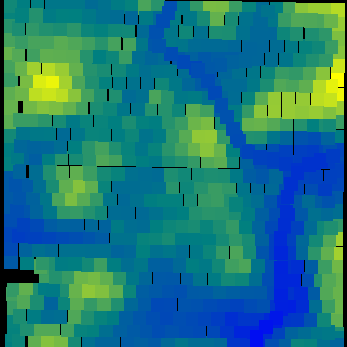Data List
From this data list you may view data or
perform manipulation of the data.
By right clicking on a point, or selection of points*, a pop up context menu opens with the following options
* To select multiple points (used with "Translate" or "Del. pt."); 1) LEFT click on the first point of selection 2) While HOLDING DOWN THE "SHIFT" KEY, LEFT click on the last point of your selection. 3) The selection will be highlighted - Right click on the selection to open the above context menu.
|