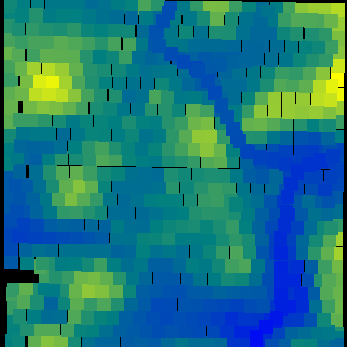ADVANCED - CONTROLLER INTERFACE window
This advanced window should only be used with the direction of support.
 SET button
 Device parameters shown in green are within limits. If any are shown in red, the "SET" button will attempt to reset them.
|
|
 ALARM IS OFF button
 This toggles the external alarm light on/off for testing.
|
|