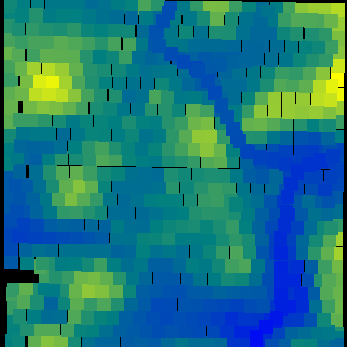SAVE CURRENT LOCATION window
 Description
Enter a description or by default, the current date / time are inserted.
|
|
 SAVE button
 Saves the bench for future use.
|
|
 SET/SAVE button
 Saves and SETS the current bench. By default, the current bench is always saved.
|
|
 CANCEL button
 Exit without changing.
|
|
 Current X, Y, Z location
Displays the current locations coordinates.
|
|