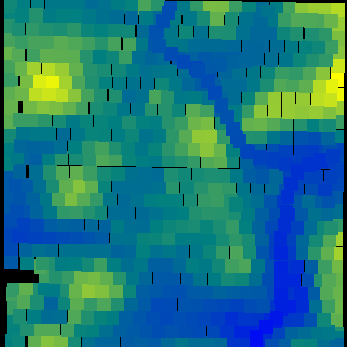The edit window is useful for editing or simply querying a point's information.
 Point info
Displays the point id number, and associated layer (in brackets).
|
|
 Location info
The location coordinates for the currently selected point.
|
|
 Comment Text
If any, the comment associated with the point. Comments may be edited and changed here.
|
Tip: This is especially useful for revising information for POI's.
|
|
|
 PREV button
 Select the previous point. Will wrap around from 1st to last point.
|
|
 DEL button
 Deletes the currently selected point. (A warning box will ask you to confirm this).
|
Note: The current bench (point 0) will not be allowed to be deleted.
|
|
Warning: DELETING POINTS CANNOT BE UNDONE!
|
|
|
 NEXT button
 Select the next point. Will wrap around from last to 1st point.
|
|