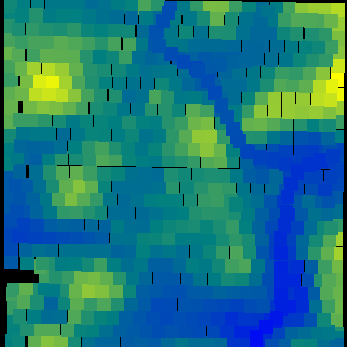Machine Control Status Bar
Expanded status for machine control window.
 Calculation Status
 Progress bar, when a recalculation is performed on a profile. Relevant when slope, min depth or other parameters cause the profile to be recalculated.
|
|
 Control type
 Control Mode Type
-
MANUAL - Auto Control is off, the machine is being controlled solely by the operator.
-
AUTO - The machine is being controlled automatically.
-
PAUSED - The machine is in Auto Control, however the machine is not being controlled because the machine is stopped (0 FPM) or the GPS quality is too low.
|
|
 USB Status
 The status of the USB connection to the MC122401 control box.
|
|
 CB Error
 The number of communication errors seen between the computer and the MC122401 control box. A small number of errors is acceptable.
|
|
 GPS status
|
|