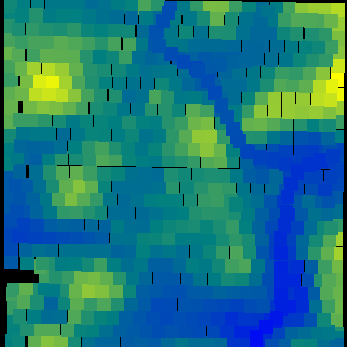This confirmation window allows for dismounting the GPS receiver, and adjusting the elevation for a new receiver height that differs from the standard vehicle mounted height.
It is only available when an AUTOPOI is initiated.
 Calc Base Ht. Offset check
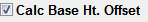 If you are using a rod length that differs from the standard GPS mounted height (See Receiver Height) check this box.
|
|
 Measured Ht.
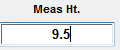 This is the measurement of the new GPS receiver distance above the surface (new rod length).
|
|
 ACCEPT button
 Click to save the POI.
|
|
 DISCARD button
 Click to discard the POI.
|
|