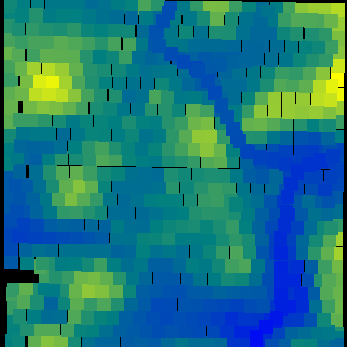MACHINE CALIBRATION window
 Ramp Rates
The raise and lower times, are automatically loaded with the value from Maximum On Time, or they can be changed manually on this screen. These are the respective timing values that will be used to calibrate the machine's ramp rates.
|
|
 BEGIN CAL button
 Click to begin calibration of either the raise or lower ramp rates.
|
|
 DISCARD/ CANCEL button
 Click to exit without saving.
|
|
 Current or Calculated ramp value
 The current ramp value that is set, or the calculated value after calibration.
|
|
 ACCEPT button
 Click to use the ramp values shown.
|
|