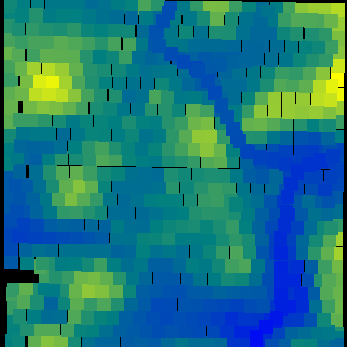Set the timeout for a automatic POI. Automatic POI's are used when the GPS receiver is mounted on a temporary mobile mount. This is handy for measuring ditch channels for example, or whenever the receiver cannot be set directly over the desired location from the vehicle mount, and the operator must be away from the computer. Once the POI times out, a
popup box opens to allow for changing rod lengths to compensate for differences from the vehicle mounted height.